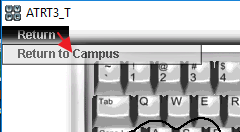ATRT: Learning Lab
Learning Lab gives you an intro first. You will seethe keyboard at the top the entire lesson so you know where the letters are that you should be typing.
When going through the intro, you may get windows that pop up like this... just click on [OK] or [Enter] to continue...
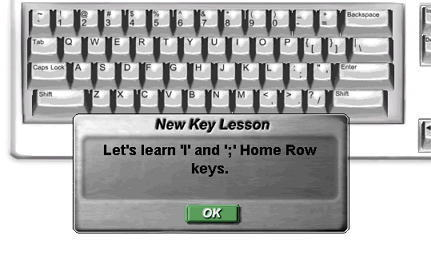
When you practice the letters, you should type the red letter. If you make a mistake, you have to keep trying until you type the correct letter.
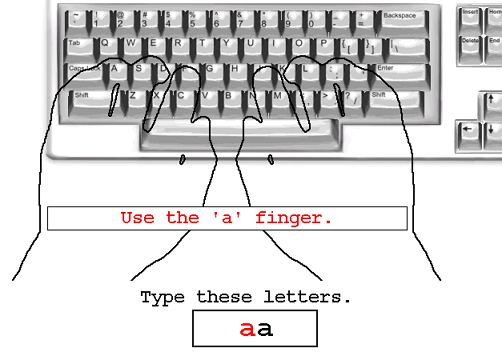
When you complete the first line, a window pops up.
- [Enter] to go to the next line
- You'll see your mistakes highlighted in blue.
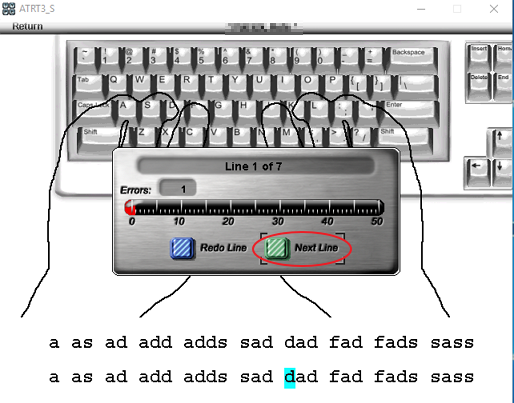
When you finish the lesson, you'll see fireworks. Go to the top left and Results>Open Results...
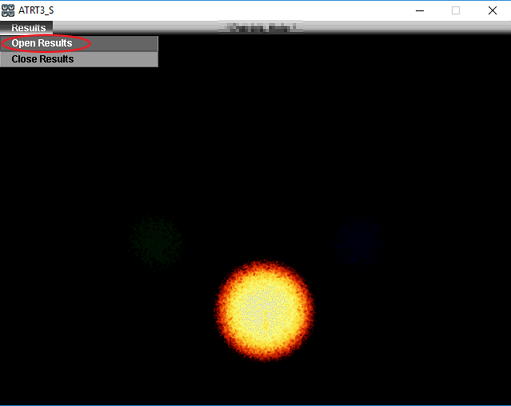
- If you don't have lots of errors, you are good to exit; just go back to Campus.
- If you have lots of errors, you should Redo the lesson
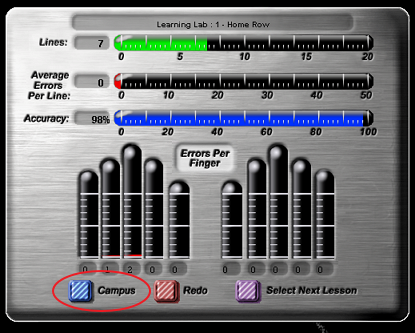
If you finish and you get this window...
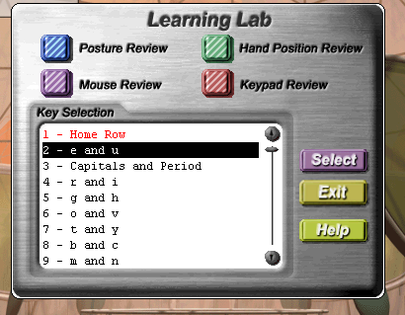
To return to the Campus, go to [Return] at the top left.